How Website Hosting Works: A Beginner’s Guide
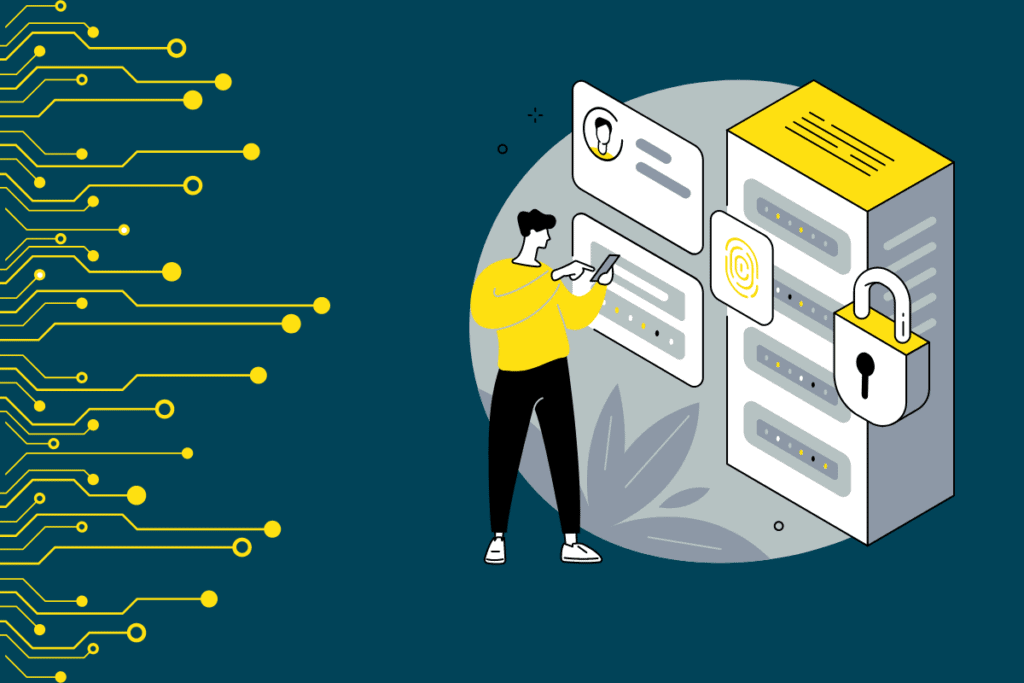
Are you feeling overwhelmed by the idea of website hosting?
Maybe you’re a small business owner who wants to create a website showcasing your products, or perhaps you’re just starting out in the world of web development, and you’re not sure where to begin.
Don’t worry; you’re not alone!
In this beginner’s guide, we’ll break down everything you need to know about website hosting, from the basics of web servers to the different types of web hosting plans available. So, grab a cup of coffee, sit back, and get ready to learn how website hosting works!
What is Hosting?
Hosting refers to the process of storing website files and data on a server, which makes it accessible and visible on the internet.
Think of web hosting services as a digital landlord who provides space for your website to reside and ensures that it’s up and running at all times. Whether you’re launching a blog, an online store, or a corporate website, web hosting services is an essential component that allows you to make your online presence felt. The type of web hosting plans that you choose can affect your website’s speed, security, and overall performance, so it’s important to pick the right option that fits your needs and budget.
Why Does Web Hosting Matter?
Hosting is a vital component of any website, and it’s crucial to choose the right web hosting company to keep your website online and
Don’t underestimate the power of a good web hosting plan and service – it can make or break your online success! Here are some of the reasons why a web hosting plan is so important:
Website Performance
The quality of your hosting provider will directly impact your website’s speed, uptime, and overall performance. Don’t settle for a subpar hosting provider that slows down your website and frustrates your users. Go for a reliable provider that can ensure your website is fast and reliable, providing a seamless user experience.
Security
Don’t let hackers or malware ruin your online presence. Protect your investment and your users by choosing a hosting provider that takes security seriously.
Trustworthy web hosting service providers create secure infrastructure and backups, safeguarding your website and keeping your sensitive data safe.
Customization
Your website is unique, and your hosting provider should provide the resources and flexibility to match. If you’re looking for a customized website experience, choose a hosting provider that can offer the resources and control you need to create a website that stands out from the crowd.
Search Engine Optimization
Fast-loading websites and web pages are favored by search engines, making hosting an essential aspect of search engine optimization. A reliable and fast hosting provider can help to improve your website or web page’s visibility and rankings, giving you an edge over your competitors.
Don’t take hosting for granted – it’s the foundation of your online presence. Choose a reputable and reliable hosting provider that meets your needs, and watch your website thrive!
How Does Web Hosting Work?
To put it simply, web hosting is the service of providing storage space and access for websites on the internet. When you purchase web hosting, you’re essentially renting space for a business website on an internet-connected web server. This web server is where your domain name system and website’s files and data are stored, making your website accessible to visitors worldwide.
The process of web hosting involves a few different components working together:
Servers
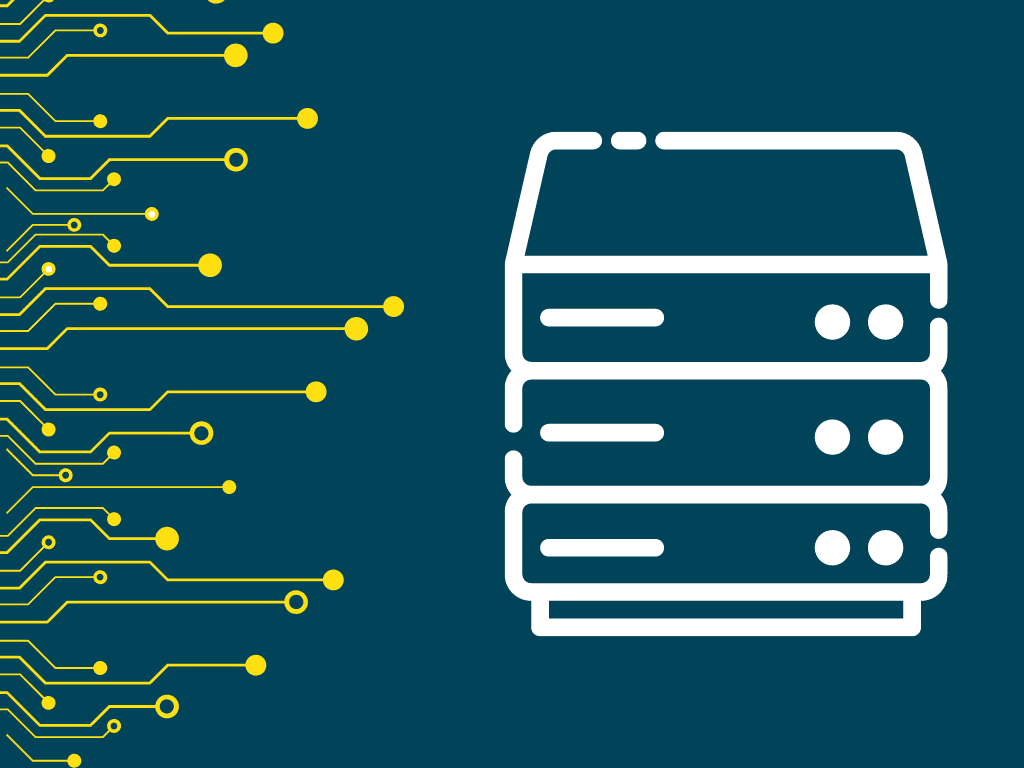
These are powerful computers designed to store and serve up website files to visitors. Servers can vary in size and capability, depending on the hosting provider and the website builder’s needs.
When it comes to cloud hosting for your website or application, you may have heard about physical and virtual servers. But what exactly are they, and how do they differ from each other?
Well, let’s start with physical servers.
As the name suggests, these are actual, tangible servers that are housed in a data center or other physical location. They’re made up of hardware components like processors, memory, storage drives, and network interfaces and are typically managed and maintained by a team of IT professionals.
Virtual servers, on the other hand, are software-defined servers that run on a physical server but act as independent machines with their own operating systems, applications, and resources.
Multiple virtual environments can run on a single physical server, each with its own allocation of CPU, RAM, storage, and network bandwidth.
So, why choose one over the other?
Physical servers can provide dedicated resources and higher performance for applications that require a lot of processing power or storage space. They can also be customized and configured to meet specific needs. However, they require more maintenance and can be costly to set up and operate.
A virtual dedicated server, on the other hand, is more flexible and scalable, making them a popular choice for cloud hosting and virtualization. They can be easily created, cloned, and scaled up or down as needed and can be less expensive than physical servers. However, they may not offer the same level of performance or customization options.
Data Centers
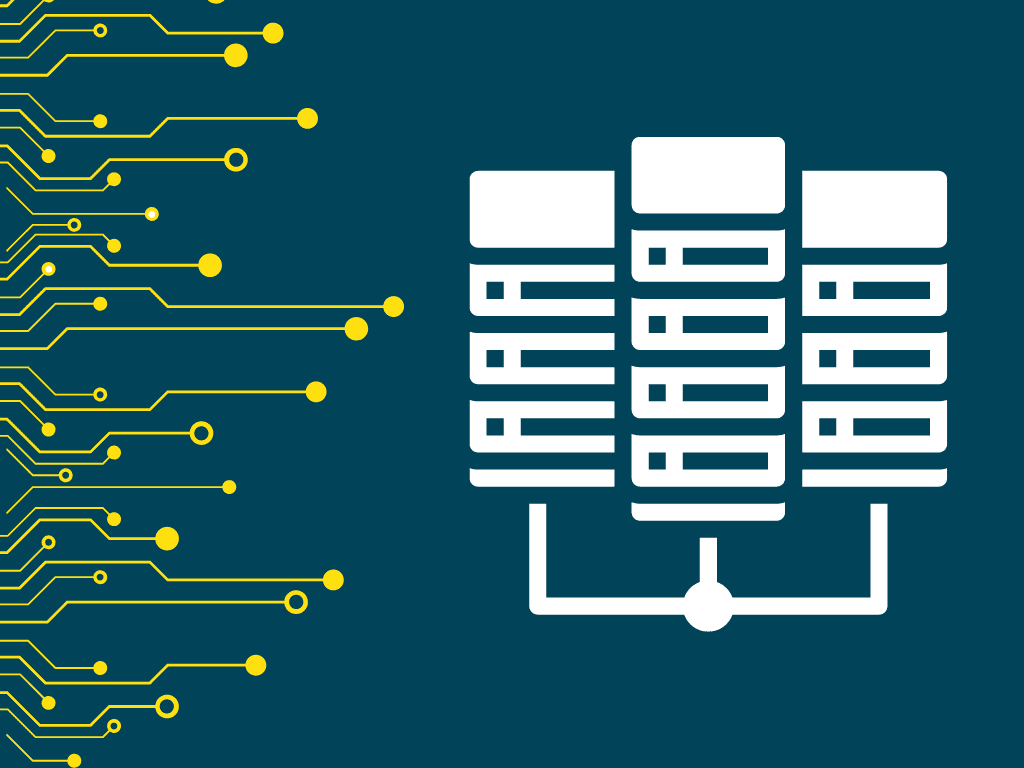
Web hosting data centers are the backbone of the internet.
These massive facilities house multiple servers, networking equipment, and other infrastructure needed to keep multiple client websites up and online services running 24/7.
Think of them as the digital version of a warehouse or data storage facility, but with specialized security measures, backup systems, and cooling mechanisms to protect and maintain the equipment.
These data centers are strategically located in different parts of the world to ensure that websites are easily accessible to users in various locations. They are also connected to high-speed networks to ensure fast data transfer.
When you sign up for a web hosting service, your website’s data is stored on a server in one of these data centers. The web hosting service provider takes care of maintaining the server and the data center’s infrastructure, including power supply, cooling, and security.
One of the benefits of using a web hosting data center is that they are designed to provide a reliable and secure environment for your website. Data centers have backup power supplies and redundant cooling systems, which means that even in the event of a power outage or equipment failure, your website can continue to function without interruption.
In addition, data centers are equipped with advanced security measures such as 24/7 monitoring, access controls, fire suppression systems, and more. This helps ensure your website’s data is safe from unauthorized access or theft.
Internet Connectivity
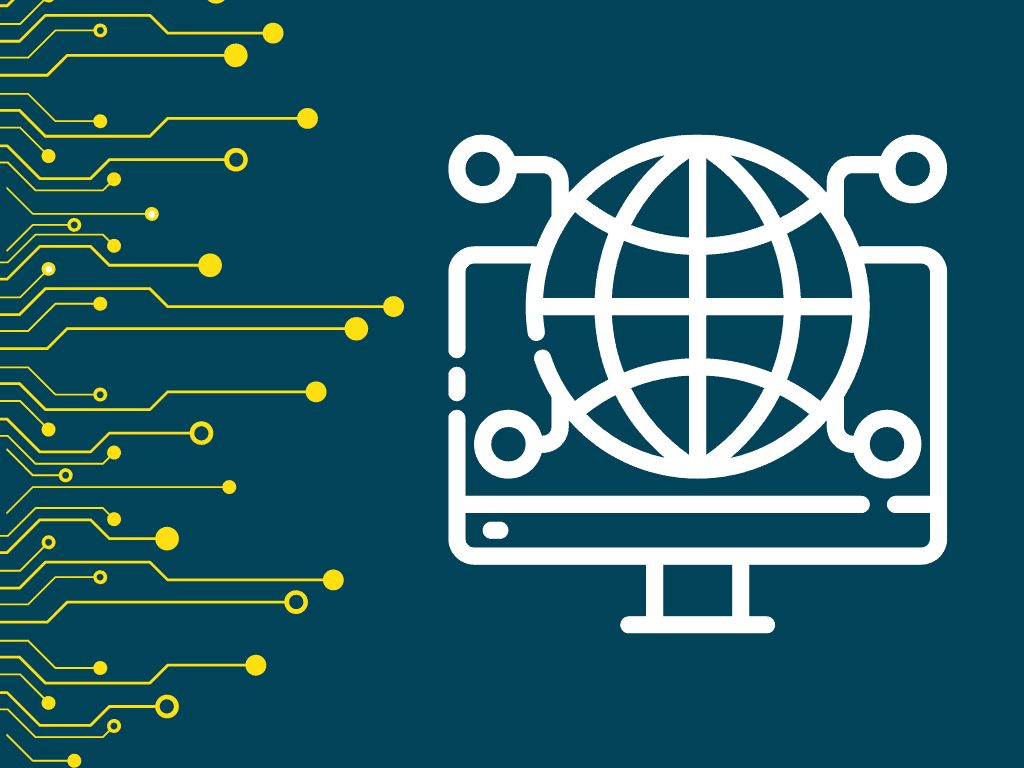
Think of internet connectivity as your website’s lifeline to the online world.
If your web host’s internet connection is slow or unreliable, it could lead to frustratingly slow load times or even downtime, causing your visitors to lose interest or trust in your website.
Web hosting requires high-speed internet connections to ensure customers’ websites are accessible to visitors worldwide. This is typically achieved by web hosts using multiple internet service providers (ISPs) to provide redundant connectivity to multiple websites. Redundancy is key here – if one ISP goes down, there’s another one to take over, keeping your website online.
The quality of internet connectivity can also vary depending on the web host’s data center location.
For example, if your website’s primary audience is based in the United States, hosting your site on a server located in Europe may result in slower load times due to the distance data has to travel. In this case, it’s best to choose a web host with servers located in or near your target audience’s region.
Web hosting providers can also offer advanced features to improve internet connectivity, such as content delivery networks (CDNs) and caching.
CDNs work by storing your website’s static content (like images or videos) on servers located all over the world, reducing the distance data has to travel to reach your visitors.
Caching, on the other hand, temporarily stores frequently accessed website data on a server’s local hard drive, allowing for faster access times.
Types of Web Hosting Services
When it comes to launching a website, choosing the right hosting service can make all the difference.
Paid web hosting services offer a range of features and benefits that can help you to build and grow your online presence, from customizable resources to enhanced security and performance.
Shared Web Hosting
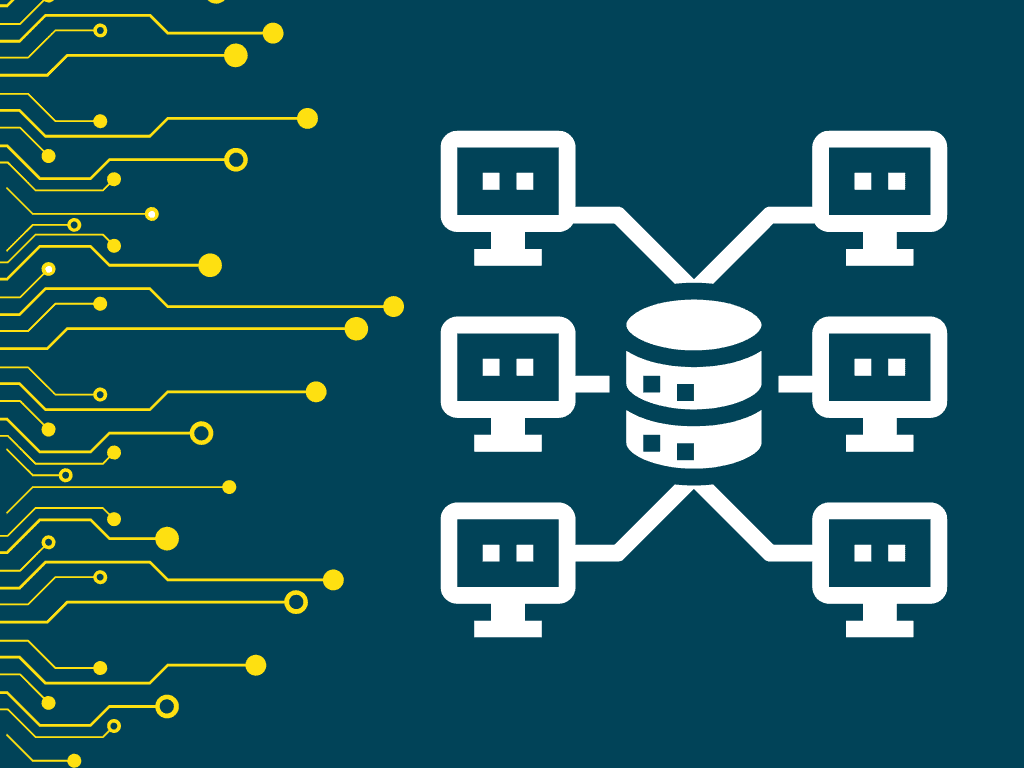
Best for personal websites and small businesses that are just starting out with their online presence and have relatively low traffic and resource requirements.
Shared hosting is one of the most popular hosting packages and options for website owners, especially those who are just starting out. As the name suggests, shared hosting involves sharing server resources with other websites hosted on the same server. Here’s a rundown of the pros and cons of shared and hosting packages:
Pros
- Shared hosting is one of the most cost-effective hosting options available, making it an attractive choice for small businesses, bloggers, and individuals who don’t want to break the bank.
- It is generally very user-friendly and easy to set up, even for beginners. The hosting provider handles most of the server management tasks, leaving you free to focus on your website’s content and design.
- They offer scalable resources, meaning you can easily upgrade your plan as your website grows and requires more resources.
Cons
- Since you’re sharing server resources with other websites, the performance of your website can be negatively impacted if other sites on the same server are experiencing high traffic or resource usage.
- Shared hosting plans often come with limited control over server settings and resources, making it difficult to customize your website’s performance to your exact needs.
- Sharing a server with other websites can pose a security risk, as a security breach on another website could potentially affect your site as well. However, most reputable shared hosting providers have robust security measures in place to mitigate this risk.
VPS Web Hosting
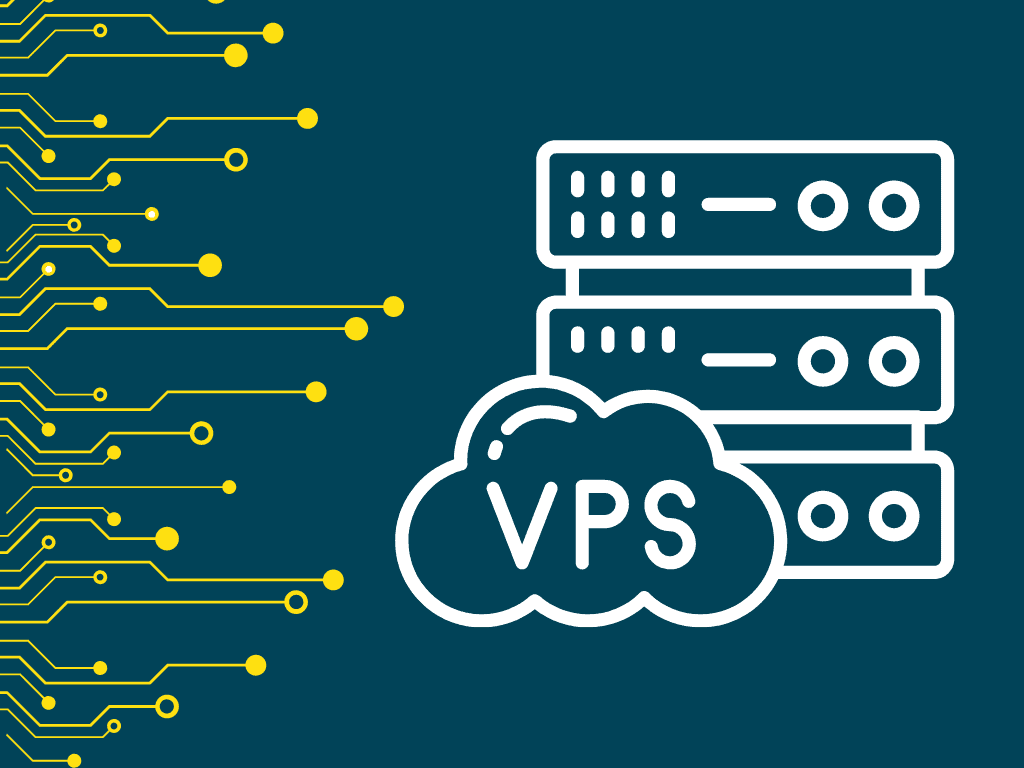
Best for medium-sized businesses and websites that require more resources and control than shared hosting can provide. It’s a great option for websites that experience high traffic or require a lot of resources, such as e-commerce sites, large blogs, and web applications.
Virtual Private Server (VPS) involves partitioning a physical server into multiple virtual private server interfaces, each with its own operating system and resources.
Think of VPS hosting as a digital apartment building, where each apartment has its own dedicated space and resources but shares the same physical building with other apartments.
Pros
- VPS web hosting provides more control over your server settings and resources, making it easier to customize your website’s performance to your exact needs.
- It provides better performance and reliability than shared hosting services. This can be especially beneficial for websites that experience high traffic or require a lot of resources.
- You’ll also get enhanced security features, including isolated environments, secure backups, and regular security updates.
Cons
- VPS hosting is generally more expensive than shared hosting, making it a less attractive option for those on a tight budget.
- While VPS web hosts often provide user-friendly control panels, they require more technical support and expertise than shared hosting. This can be a challenge for beginners or those without a technical background.
- With greater control comes greater responsibility. VPS hosting requires more maintenance and upkeep than shared hosting, including software updates, security patches, and backups.
Dedicated Web Hosting
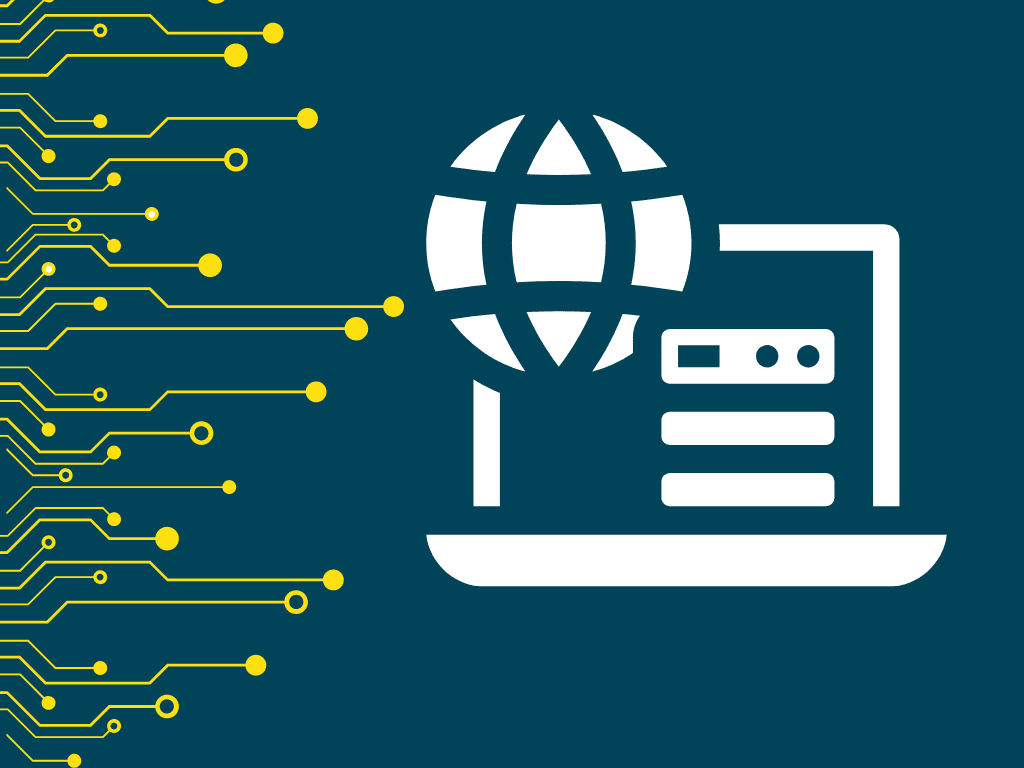
Best for large businesses and websites that require high levels of performance, security, customization, and traffic handling.
Dedicated web hosting is a type of hosting where you have an entire server dedicated solely to your website. You have full control over the server’s resources and settings, giving you the flexibility to customize your website’s performance and security to your exact needs.
If VPS hosting and web hosting are like an apartment, then dedicated hosting is like owning your own home, where you have complete control over the storage space and resources and don’t have to share with anyone else.
Pros
- Dedicated hosting provides website owners with unparalleled levels of performance and reliability, with all server resources dedicated solely to your website. This means that your website can handle high levels of traffic and resource-intensive applications with ease.
- With dedicated servers, you get a unique IP address that’s exclusive to your website. This can be beneficial for certain applications, such as online banking or e-commerce, where security and privacy are critical.
- Since you’re not sharing your virtual server with other websites, dedicated hosting offers increased reliability and uptime. This is critical for large businesses and e-commerce sites that can’t afford to experience downtime or slow loading times.
Cons
- A dedicated hosting company is significantly more expensive than other types of web hosting companies, which can be a barrier to entry for small businesses and individuals on a tight budget.
- Setting up and managing your own servers requires technical expertise and experience in the field, which can be challenging for those without any background in running a web server. You may need to hire a dedicated team or outsource to a third-party provider, adding to the cost.
- They are often targeted by hackers and other cyber threats, as a dedicated server represents a high-value target. This means that you’ll need to invest in robust security measures, such as firewalls and intrusion detection systems, to keep your server and website safe.
Cloud Web Hosting
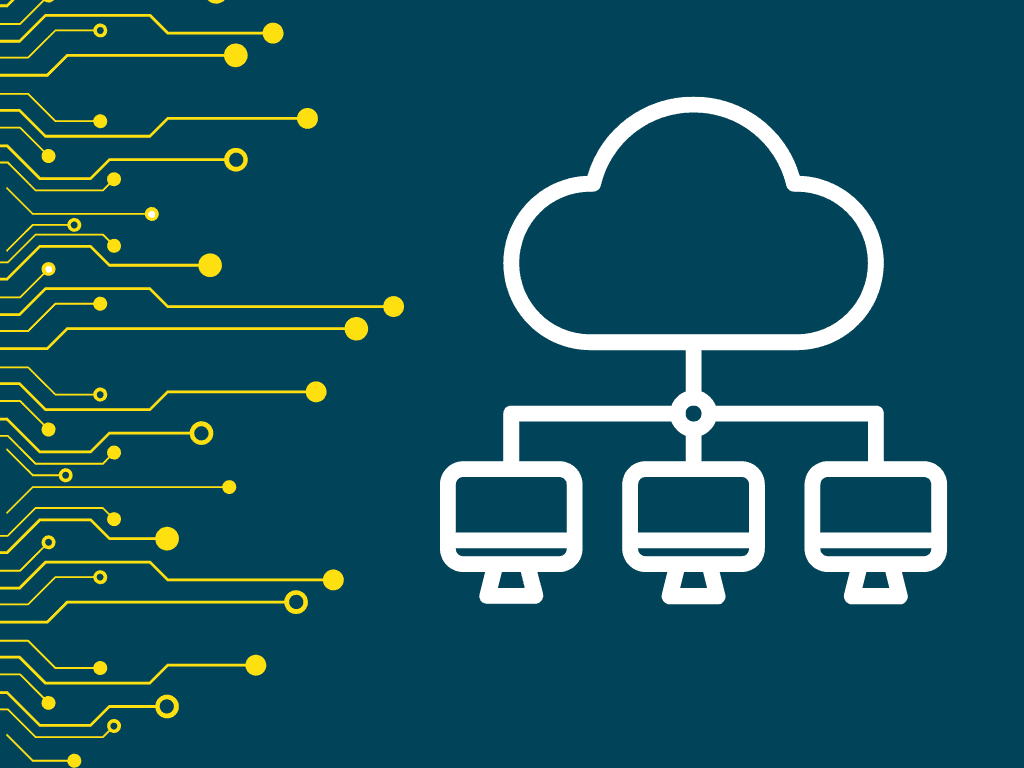
Best for businesses with fluctuating resource needs, as it allows you to scale up or down your resources as needed. It also offers enhanced security and uptime, making it a great option for mission-critical applications.
Cloud hosting is a type of web hosting where your website’s data and resources are stored on multiple web servers located in different data centers.
Unlike traditional hosting solutions, which rely on a single web server to store and deliver your website’s content, cloud hosting uses a network of web servers to distribute resources and manage traffic.
This means that if one web server goes down, your website hosting account can seamlessly switch to another web server without any interruption in service.
Pros
- Cloud hosting can be more cost-effective than dedicated hosting, as you only pay for the resources you use.
- With a cloud web hosting service, you can access your data and applications from anywhere with an internet connection.
- A cloud-based hosting company can typically offer a high level of reliability and uptime, as they have redundant systems and backup power sources to ensure your website or application stays up and running.
Cons
- Your data is stored on third-party servers, raising concerns about data security, especially if the hosting provider’s location is a country with lax privacy laws.
- While a cloud-based hosting company typically offers high levels of uptime, there is always the risk of downtime. This can happen due to hardware failure, natural disasters, or other unforeseen events.
- Some cloud hosting providers charge for data transfer, which can add up quickly if you have a high-traffic website or application.
Managed Web Hosting
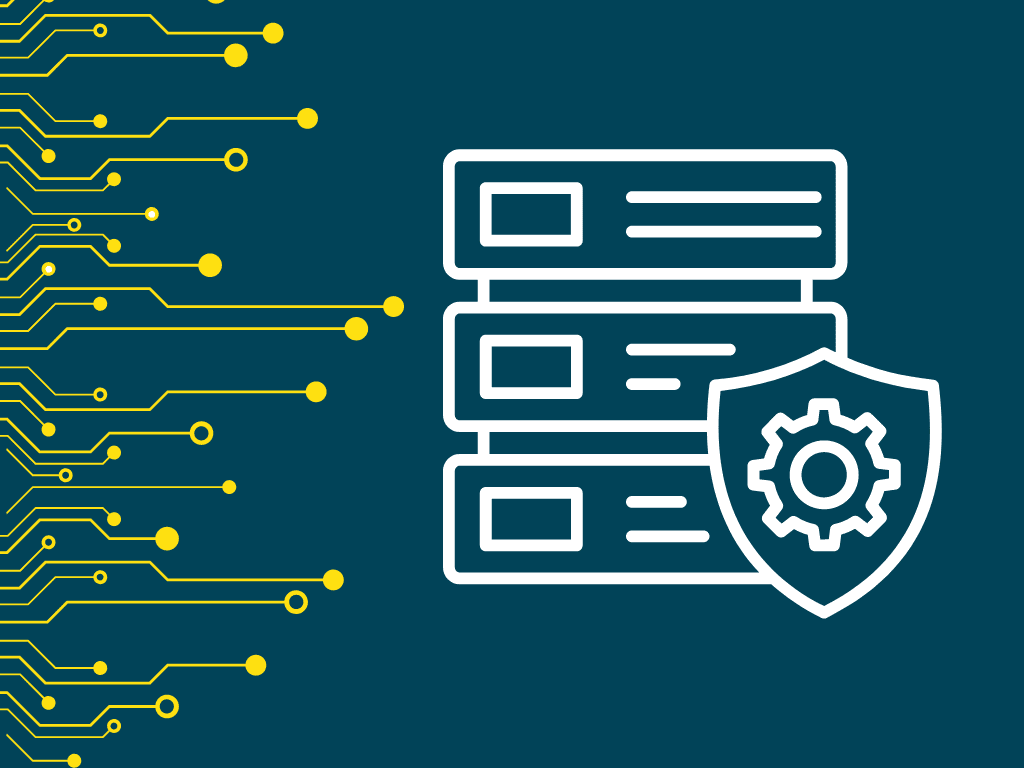
Best for site owners who want to have a professional-looking website but don’t have the knowledge to manage a server on their own.
Managed web hosting is a type of web hosting service where the web hosting provider takes care of all the technical aspects of managing your website. They’ll provide many types of web hosting work that require extensive technical skills or expertise, like server maintenance, security updates, and backups, allowing you to focus on creating content and running your business without worrying about the technical details.
With managed web hosting, you typically get access to a control panel or dashboard that allows you to easily manage your hosting account and website, install applications, and view website statistics. In addition, with most such web hosting providers, you usually get support from a team of experts who can help you troubleshoot any issues that arise.
Pros
- With managed web hosting, you can relax and enjoy the peace of mind that comes with knowing your website is in good hands, with a team of experts taking care of all the details.
- This web hosting service may be more expensive than other types of hosting, but the benefits can outweigh the cost, especially when you consider the cost of hiring your own IT staff to manage your website.
- You’ll have access to technical expertise, with specialists available 24/7 to help you with any issues that may arise.
Cons
- Some hosting services may limit the types of software or plugins you can install on your website, which could limit your ability to customize your site.
- Because your web hosting provider handles technical support for multiple websites, there may be a short delay before they get to your ticket.
- If you have a small or simple website, you may not need all the features and services that come with managed hosting. In these cases, you may be paying for more than you need.
WordPress Web Hosting
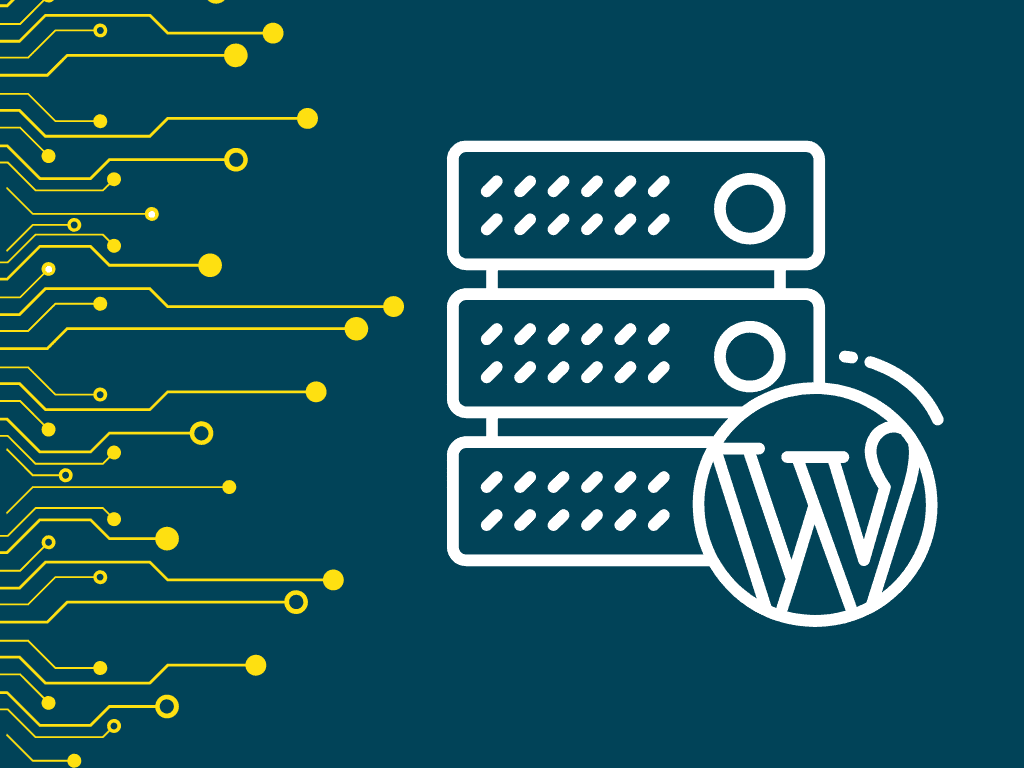
Best for site owners who want to use the WordPress content management system to build their websites.
WordPress web hosting is a type of web hosting service that is specifically optimized to work with the WordPress content management system.
WordPress is a popular platform for building websites, blogs, and online stores, and WordPress web hosting is designed to make it easy for you to get your site up and running quickly.
Pros
- With a WordPress hosting plan, the web hosting provider typically provides you with tools to install and manage WordPress, including one-click installation, automatic updates, and security features that are tailored to the platform.
- With thousands of free and paid themes and plugins, you can easily customize your website to fit your needs.
- WordPress hosting comes with automatic updates to keep your website secure and up-to-date.
Cons
- WordPress is a popular platform, making it a prime target for hackers. Proper security measures must be in place to protect your website.
- With so many plugins available, conflicts can arise between different plugins or with your theme, causing issues on your website.
- While WordPress is easy to use, there is still a learning curve, particularly if you want to make more advanced customizations.
What About Free Web Hosting?
Free hosting packages can be an attractive option for those who are just starting out with a personal website or blog and don’t want to spend any money. However, there are some significant disadvantages to consider:
- Free hosting usually comes with limited features and functionality, which can make it difficult to create a professional-looking website.
- You’re usually on your own when it comes to technical support. If you encounter any issues, you may not have anyone to turn to for help.
- Don’t be surprised if a free web hosting company requires client websites to display ads, which can be distracting for your visitors and may detract from your brand.
- There’s a significant limit to bandwidth and storage, restricting the amount of traffic your website can handle and the amount of content you can upload.
- Notoriously poor reliability and uptime mean your website may be unavailable or slow to load when your visitors land on a web page.
Web Hosting FAQ
Are you still feeling overwhelmed by all the technical jargon?
Fear not!
We’ve compiled a list of frequently asked questions to help you make an informed decision when choosing a web hosting provider.
What is a domain name?
A domain name is the address of your website on the internet. It’s what people type into their browsers to access your site.
What is uptime?
Uptime refers to the amount of time that a website is accessible and functioning properly. A good web hosting provider should have high uptime rates to ensure that your website is available to visitors.
What is bandwidth?
Bandwidth is the amount of data that can be transferred between your website and its visitors. A higher bandwidth allows for faster loading times and the ability to handle more traffic. Most hosting providers offer different “tiers,” in which you choose a paid hosting plan according to the amount of bandwidth your website requires.
What is a content management system?
A content management system (CMS) is a software application that allows website owners to create website files, manage the appearance of their site, and publish web pages without the need for advanced technical skills. They’re sometimes called a website builder.
What is SSL?
SSL (Secure Sockets Layer) is a security protocol that encrypts data transmitted between a website and its visitors. It’s essential for any website that collects sensitive information, such as passwords or payment details.
Final Thoughts
Don’t settle for mediocre web hosting services that leave you bogged down with technical details and maintenance tasks.
At NATIV3, our team of experts is dedicated to providing hassle-free managed web hosting solutions that keep your website running smoothly and securely.
So why wait? Contact us today to learn more about how our managed web hosting services can take your website to the next level. Let us take care of the technical details while you focus on growing your business.